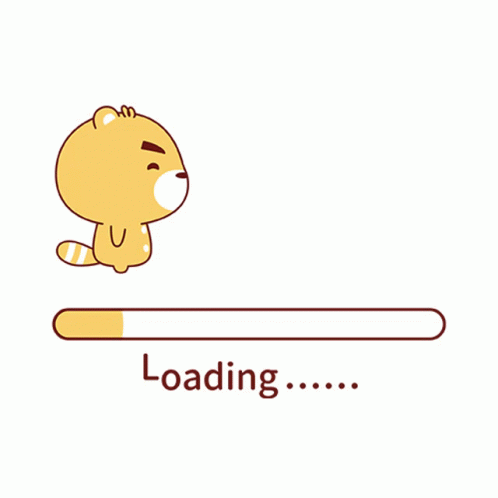[Error] - the terminal process failed to launch: starting directory (cwd)

·
💡 Solution/문제 해결
해당 에러는 VSCode Terminal을 분할(Split)할 때, 생겼던 오류이다. 해결하는 방법은 다음과 같다.VSCode의 설정(Preferences -> Settings)에 들어가기 (단축키 Ctrl + ,)`terminal.integrated.defaultProfile.windows`를 검색하면 기본(Default)으로 null이 들어가있을텐데, 이를 Git Bash로 변경한다. (자신이 사용하는 터미널로 변경하면 된다) 위와 같이 해도 안 되는 경우, `settings.json` 파일에 들어가서 다음의 내용을 추가하고 vscode를 재실행하면 문제가 해결된다.{ "terminal.integrated.defaultProfile.windows": "GitBash", "terminal.i..